
We would love to hear from you which intake software you use in the poll on the right-hand sidebar. If you have experience with any of the below programs, please leave a comment. Did we miss any software that should be included? We will be happy to integrate your relevant thoughts into the post.
Your online marketing campaign is live: the website is up and running, you are ranking well in Google and Social Media is generating buzz around your law firm. You invested well, your phone is ringing, and clients are being signed. But are you tracking which sources are bringing the most revenue and which sources are biting off disproportionate chunks of your budget?
An efficient solution that can take the burden off of you and offer more precision is the use of Intake, or Customer Relationship Management (CRM), software.
Intake software comes in a variety of forms, shapes and sizes – for solo practitioners and for national full service firms – some of which are highly customizable and others that are template-based. Some are made solely to keep track of user information in a database. Some can help set your workflow by assigning leads and scheduling follow ups. And some allow you to assess your marketing strategies by providing Return on Investment (ROI) reports.
Return on Investment is a metric that allows you to compare investments, to see which bring in the biggest returns and which see the biggest losses. For law firms, the best ROI indicators are cost-per-lead or better yet, cost-per-case. Your firm will need to set your own goals and determine which metric is most important to you.
To track ROI you will need to know where each lead originates, how much your firm is spending on that source and whether the lead ultimately converts. The best Intake Software to track ROI should:
- integrate seamlessly with your intake channels, like quick contact forms and phone calls from multiple sources. (This charting is especially possible when you set up dynamic call tracking.)
- show the breakdown of leads by specific practice area so you can accurately evaluate your efforts.
- provide frequent reports to track changes over time or evaluate specific campaigns.
- be flexible without being cumbersome. Some solutions can be too cookie-cutter and may not fit the individual needs of your firm. Similarly, some intake software can be so difficult to customize and so powerful that it may not be the most cost – and time – effective solution for your firm.
The bottom line is to know what is making you money and what is costing you money. Don’t let your intake process damage your bottom line.
Bearing these criteria in mind, we have reviewed several leading intake software solutions for your firm to consider.
—
 Avvo Ignite
Avvo Ignite
Ideal for any firm size.
Ideal for firms practicing any area of law.
Starts at $199 a month.
For a Demo, contact Megan Olendorf | megan@avvo.com
Features:
- Avvo Ignite allows users to set up all tracking numbers and creates a dynamic call-tracking system by providing a code that can be integrated into your website, in online ads and in other marketing avenues. (The only source that might need manual entering is referrals.) This tracking enables attorneys to automatically know where every lead comes from, eliminating the repeated question to potential clients, “How did you hear about us?”
- The initial setup of Avvo Ignite is quick and easy. The number of marketing sources you want to track, the number of practice areas and the number of attorneys in your firm will determine how much customization is needed beyond initial implementation. An Avvo Ignite product specialist will provide support throughout the entire process.
- As soon as a lead comes into your firm, it will appear on the Ignite lead management dashboard. From there, leads can be automatically assigned to specific attorneys in the firm. The dashboard is shared by everyone in the firm, ensuring the team can track and manage the progress of all new business prospects from first contact to close.
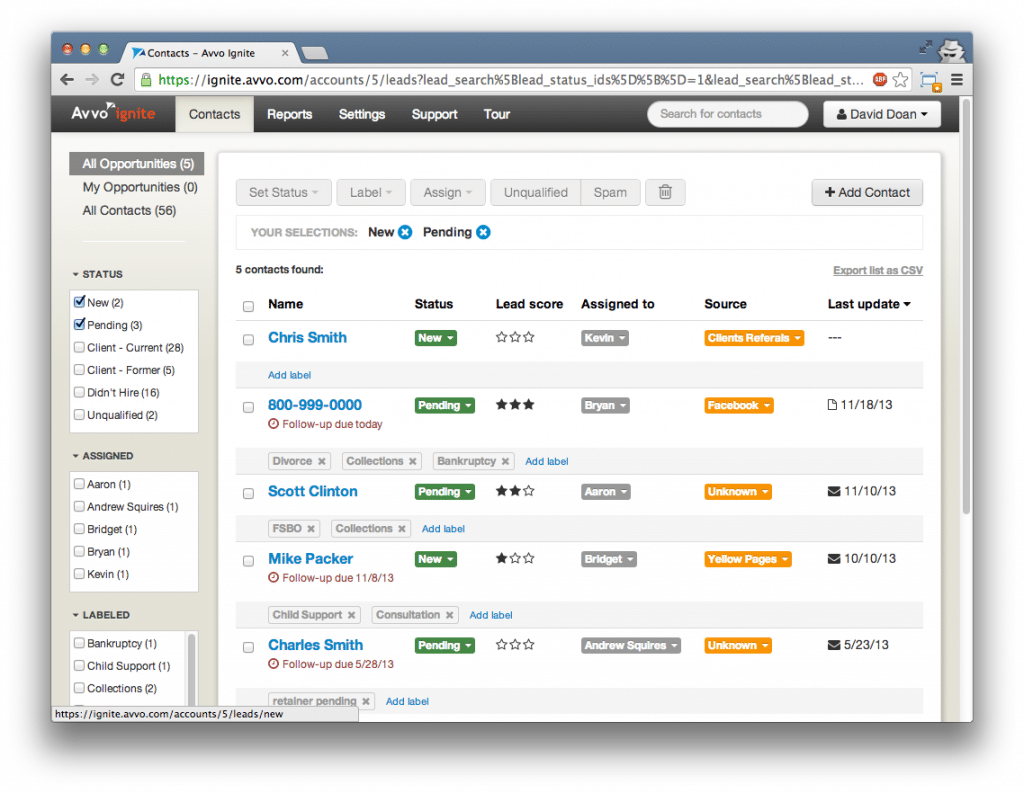
- Notifications of new leads can also be delivered directly to your mobile device to ensure that you don’t miss a lead even when you are out of the office.
- Avvo Ignite has a page built specifically for the ROI Reports. There is a screen to set monthly marketing expenses by source and a report that will compare expenditures over time with the number of leads converted to display cost-per-case for each source.
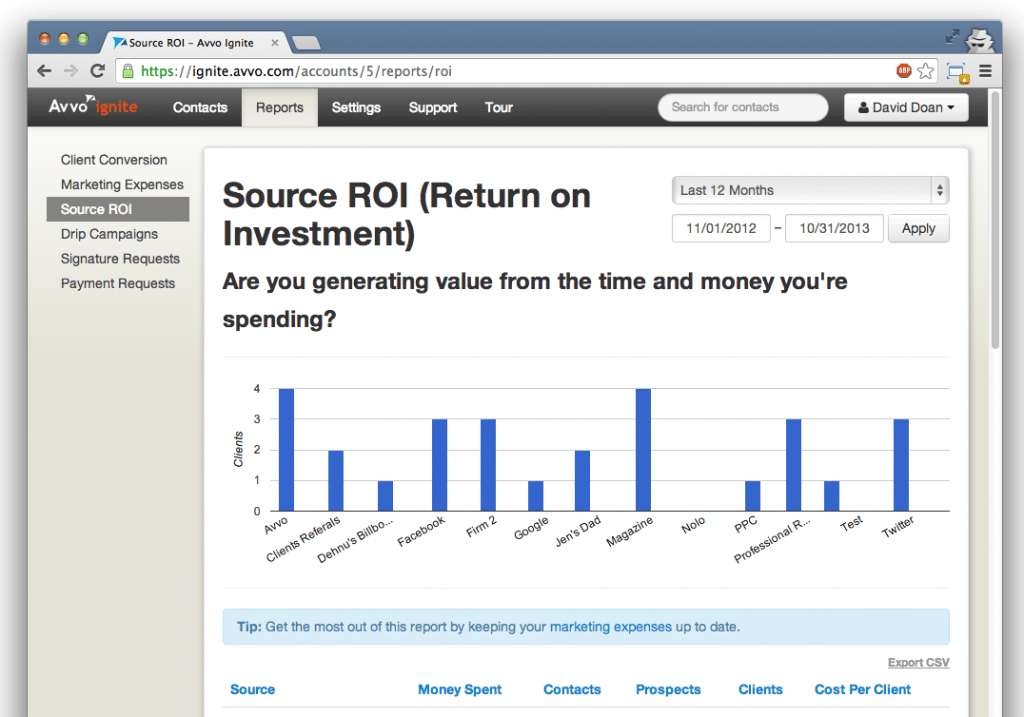
- Avvo Ignite also features drip email campaign capabilities, and users are able to set the timeline of automatic actions. For example, upon receiving a new inquiry, you can schedule an email to be sent that says “Thank you for reaching out to us.” If the status of a lead is changed to “pending” on day 3 and the person was injured in an MVA accident, you can send an email saying that you are still working on the MVA case and provide additional information. If, say, by day 10 the lead’s status still hasn’t been changed to “client”, you can send an email saying that you are still interested in working with the case.
- Track how “hot” a prospective client is by assigning 1, 2 or 3 stars based on how interested, willing to pay, urgent, or timely the lead is.
- Additionally, Avvo Ignite provides custom intake forms that can be built for specific firms and practice areas. They also supply budget requests and online document signatures through secure partner sites that report whether the payment requests or documents were sent, viewed and paid or signed.
 Captorra
Captorra
Ideal for any firm size.
Ideal for personal injury and mass tort firms.
Starts at $200 per month.
For a Demo, contact Denny Newberry | dnewberry@captorra.com
Features:
- Tracks which phone numbers are assigned to which leads through a dynamic tracking system, or the origin of the source on the Web if a contact form was used. For contact forms, Captorra uploads the analytics data that is available from the Web: which search engine the prospective client came from, which keywords they used, and so on. (Note: Keyword data is not available in Google, except via Ads.)
- Captorra has several screens for reporting. The Dashboard features a snapshot of the most important information in one place. The Marketing Dashboards provide ROI information for each marketing source. Management dashboards provide the tracking of individual intake specialist performance in converting leads into signed cases.
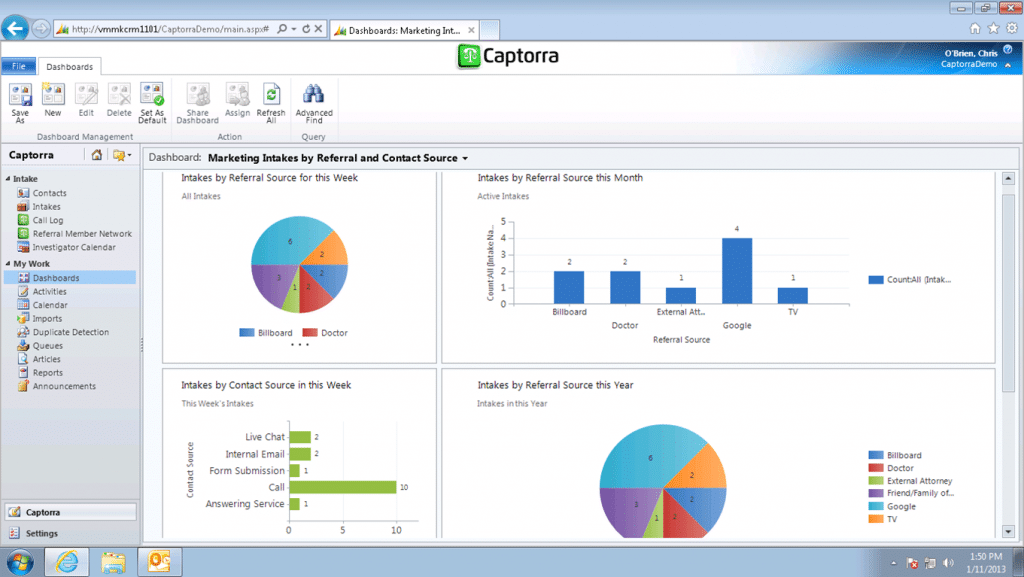
- A dynamic and clickable marketing report allows users to funnel down to the specific lead source and practice area.
- Through a workflow component, Captorra allows you to schedule your day through features such as scheduling follow-ups and automated email follow-ups that will automatically pull information from the intake database.
- Captorra supplies pre-made and custom intake forms. Smaller firms may want to use pre-made forms for the most used practice areas to skip customization. More specific intake processes will require that the additional questions be added. Already, Captorra has compiled 300 pre-made questions after one-and-a-half years on the market.
- The software drives the process of questioning by bringing up relevant questions based on previous answers. For example, if your staff is performing intake for a slip-and-fall case and when asked “Was there a sign?” the client answers “No”, the software may bring up questions about the shoes the client was wearing and other relevant questions.
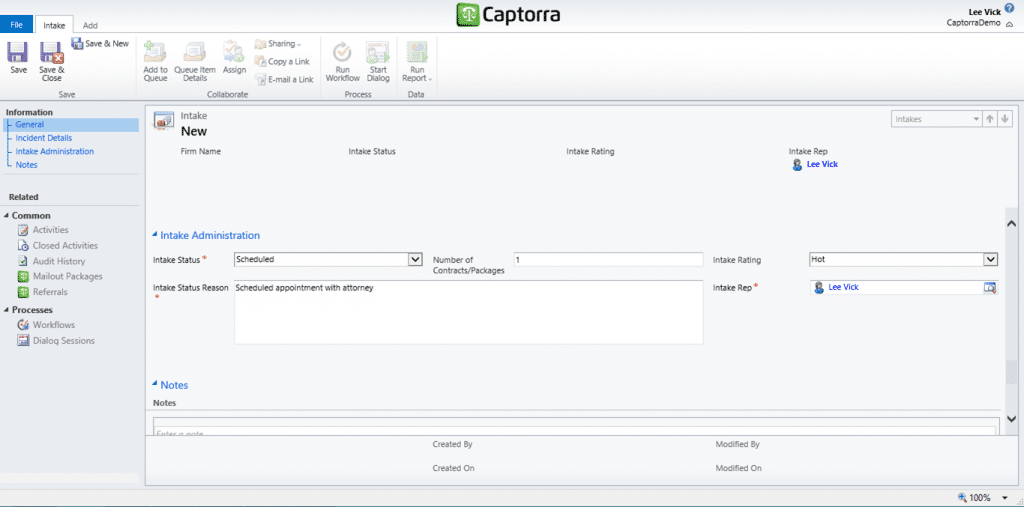
- Captorra also provides an investigator management and referral (inbound and outbound) tracking system.
- Captorra will integrate with your firm’s current Case Management System.
- On a personal note, we found Captorra’s customer service exceptional and very prompt!
Captorra and Avvo Ignite were both designed specifically to address the question of what happens after a wave of prospective clients is delivered to the lawyer – both in terms of the automatic intake process and tracking vital analytical information for your marketing reports.
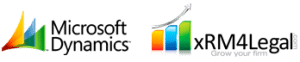 xRM4Legal
xRM4Legal
Ideal for a larger firm.
Ideal for firms practicing any area of law, especially firms representing businesses.
Cloud-hosted service is $678 per month for 10 users.
Firm-wide service is a one-time cost of $43,900 for up to 100 users.
For a Demo, contact David Blumentals | DBlumentals@xrm4legal.com
Features:
- Backed by Microsoft Corporation, this CRM was created exclusively with law firms in mind.
- This software comes with the ability to install Microsoft Dynamics CRM 2013 for Outlook. CRM for Outlook enables access to your CRM data through Microsoft Outlook. There is also an Apple app available to use the CRM on your Mac products.
- All customer information is stored on one screen; this CRM does not require users to flip between screens, but rather to tap various fields on one entry screen for complete details.
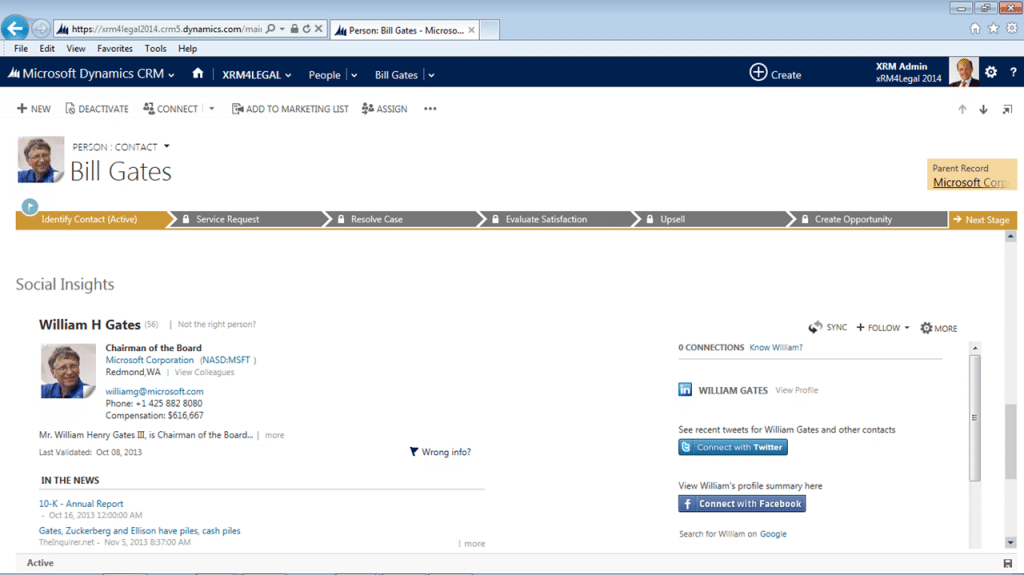
- Use organization records to keep track of commercial clients.
- The records are especially detailed, allowing you to chart details down to office visits.
- A click- or tap-to-connect feature easily allows you to email, make an appointment, or set a tactic (action item) with your clients.
- Methodically chart a contact’s progress as your relationship with them grows through the business development pipeline. The pipeline indicates which opportunities the firm has in various stages: qualify, develop, propose, and close.
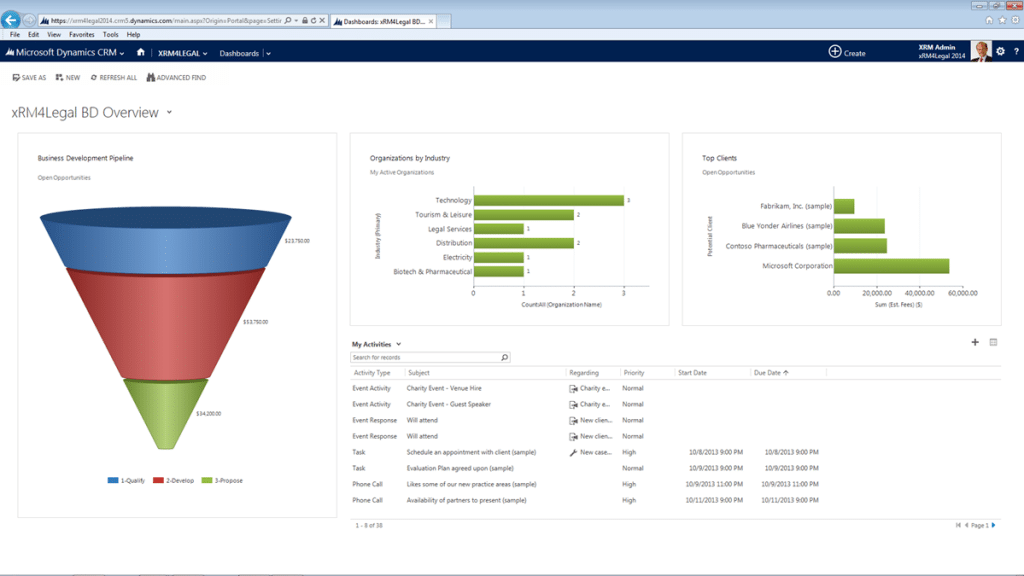
- Navigate the system “by role”, which separates the CRM into various divisions – sales, service, marketing, and so on – allowing each member of your firm to access information relevant to their needs.
- Easily return to the project you were last working on from the top navigation board.
- This CRM charts which user entered the last information, providing record-keeping checks.
- List view of current cases, displaying the work performed by each attorney in your practice. This cases list is helpfully broken down in various ways: cases by origin, case by partner, law type and client, and resolved case satisfaction.
- xRM4Legal also provides a thorough software demonstration that we found to be very helpful. The demo allows users to explore all of the software’s functionality.
For a Demo, contact Jessica ‘Woody’ Moore | woody.moore@thomsonreuters.com
Our contact at ProLaw directed interested persons to their website for more information.
—
If your firm has experience with any of these programs, we invite your comments! Did we miss any software that should be included? We would love to hear from you.
ABOUT LINA:
Lina served as a marketing intern from 2012-2015. She graduated from Berea College with a degree in Communications.




